Set default values for Record Data Options
About this task
Record Data Options set default values for the settings on the Data Update page, so they do not have to set this every time.
This code is sample code to auto fresh data after relogin mobile app. Based on your requirement, you may change variable value in the code:
If auto refresh lookup data, then set lookupEnabled as true, otherwise set lookupEnabled as false.
- Step If auto refresh lookup data with delta, then set lookupDelta as true, otherwise set lookupDelta as false.
If auto refresh transactional data, then set transEnabled as true, otherwise set transEnabled as false. After new code published to server, go to mobile device, logout and relogin mobile app. The new navigator will be downloaded.
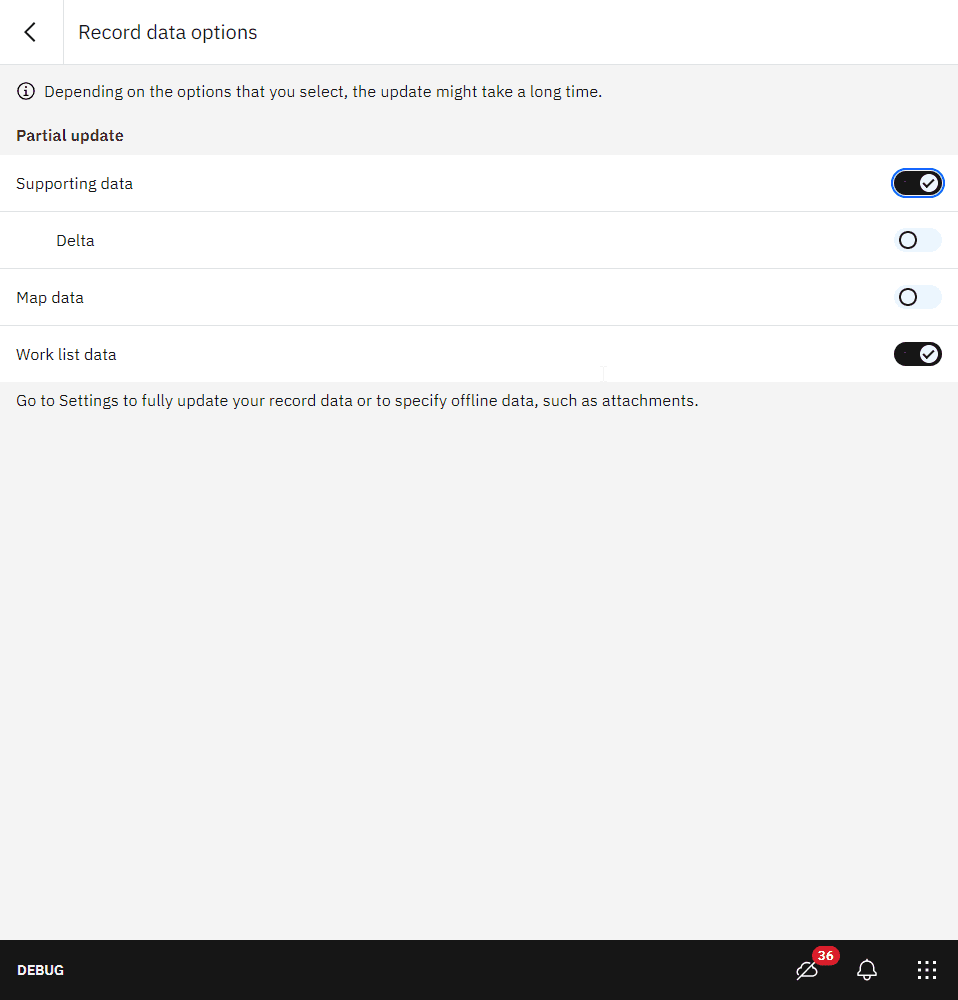
Procedure
Step 1: Using the NAVIGATOR app, go to AppCustomization.js, import TaskManager module in AppCustomizations file.
import { TaskManager } from './TaskManager.js';
Step 2: Create varibles to define default values of each configuration. Use NAVIGATOR-APP-DOWNLOAD-STATUS event to apply the configuration.
// Custom Application LogicapplicationInitialized(app) {this.app = app;[...]const lookupEnabled = true;const lookupDelta = true;const transEnabled = false;const taskManager = TaskManager.get();