Create Priority Lookup in Techmobile
About this task
This guide instructs on how to add new priority domain to the system and use it to prioritize work orders.
Procedure
Step 1: Create a query for the MXAPINUMERICDOMAIN object structure in Object Structures, click on Query Definition, add a new line where Query Type = osclause, Query Name=TRGPRIORITY and set the query= domainid=‘TRG_PRIORITY’.
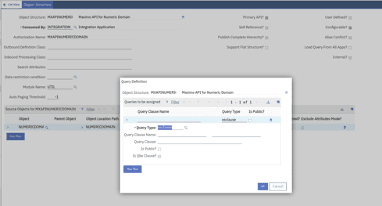
Step 2: Create a datasource, within the scope of the application, to receive the data from the query created above. Search for “Maximo Datasources” in the xml and add the datasource.
<maximo-datasource id="trg_WoPrioritylookupDS" lookup-data="true" object-structure="mxapinumericdomain" offline-immediate-download="true" saved-query="TRGPRIORITY" selection-mode="single"><schema id="trg_p45xd"><attribute name="value" unique-id="true" id="trg_ej7z_"/><attribute name="valueid" id="trg_d899w"/><attribute name="description" id="trg_r5v9p"/><attribute name="domainid" searchable="true" id="trg_rawkp"/><attribute name="siteid" id="trg_d4w_g"/><attribute name="orgid" id="trg_qqny3"/></schema>
Step 3: Create a domain with the name “TRG_PRIORITY” and associate it with the datasource created “trg_WoPrioritylookupDS” in the app.xml, it must be placed before id=“synonymdomainData”. Search for id=“trg_WoPrioritylookupDS” and add the dialog.
The order matters. The datasource referenced in the lookup should be declared before using it.
<dialogs id="applookups"><lookup id="trg_woPriorityLookup" datasource="trg_WoPrioritylookupDS" lookup-attributes="{['value','description']}" search-placeholder="Search WO Priority"/></dialogs>
Step 4: Associate the lookup with the controllers. The controllers in this case are two smart -inputs with identification yqkzy (woedit page) and j8265 (createwo page). Locate the tag of the related IDs and add the following attributes: enable-lookup-buttongroup=“true”, input-kind=“ALN”, lookup=“woPriorityLookup” and select-lookup-attribute=“value”
<smart-input label="Priority" hide-step-buttons="true" placeholder="Enter {page.state.minPriority} to {page.state.maxPriority}" value="{dsWoedit.item.wopriority}" on-blur="validateFields" min="{page.state.minPriority}" max="{page.state.maxPriority}" enable-lookup-buttongroup="true" input-kind="ALN" lookup="trg_woPriorityLookup" select-lookup-attribute="value" id="yqkzy"/><smart-input label="Priority" hide-step-buttons="true" placeholder="Enter {page.state.minPriority} to {page.state.maxPriority}" value="{dsCreateWo.item.wopriority}" on-blur="validateFields" min="{page.state.minPriority}" max="{page.state.maxPriority}" id="j8265" enable-lookup-buttongroup="true" input-kind="ALN" lookup="trg_woPriorityLookup" select-lookup-attribute="value"/>